Table of Contents
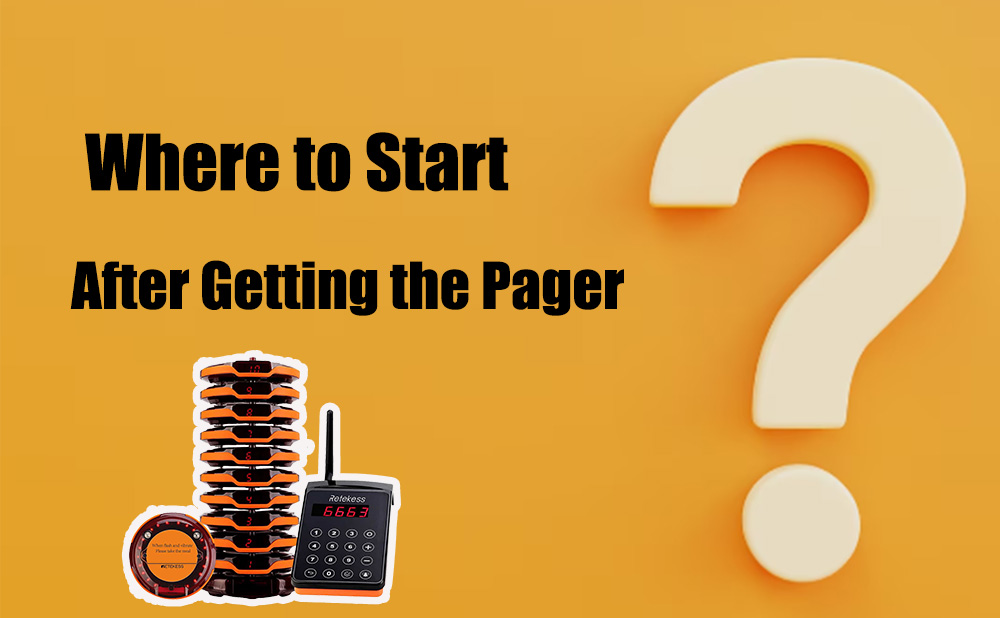
Where to Start After Getting the Retekess Pager
- Kathy
- Jul 17, 2024
- 0 Comments
What should I do after I get my pager? If this is your first time to buy a Retekess pager, then this blog will introduce you to where to start after getting the pager.
First, when opening the package, carefully cut the seals on both sides to prevent the box opener from inserting into the box and causing damage to the product. If this is a guest pager, the box usually contains a transmitter base or transmitter keyboard, as well as neatly arranged pagers, antennas, power cords, power plugs, and instructions.
If you are purchasing a service call system, the box usually contains a watch or screen receiver, buttons, power cord, plug, and instructions.
Check your package to see if there are any missing products or accessories, and take a picture of it. If something is missing, you can contact the customer service staff on the official website to reissue it for you.
If your package is OK, you can take out the charging base, pager and transmitter keyboard at this time. (The charging base and launching keyboard of some products are integrated) Plug in the charging base or transmitting keyboard, and don't forget to install the antenna, as this will affect the setting of the transmitting keyboard or base.
Place the pager on the base. If the light is on, it means the power is on. Before you begin setting up your pagers, check that all pagers are placed on the charging base. The pager needs to be paired with the transmitting keyboard before it can be used. At this time we can set up the pager.
If you have any questions, you can send an email to support@retekess.com.


























Comments (0)