How to Use TD113 Watch Pager System?
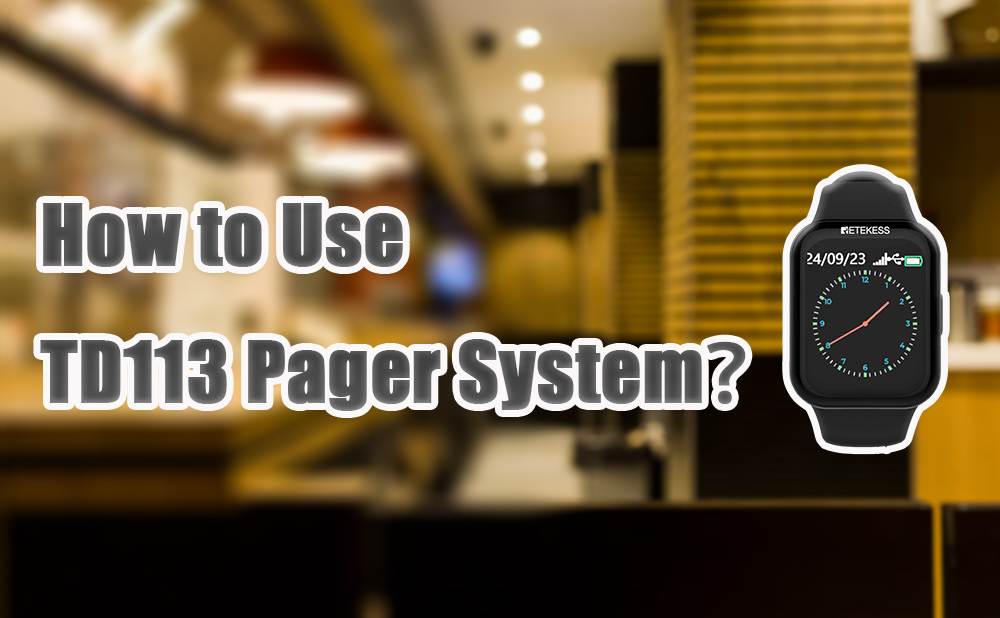
How to Use TD113 Watch Pager System?
TD113 is an easy-to-use touch screen watch with 15 large function icons.
It has a simpler operation. This blog mainly discusses the working principle, pairing process, and changing modes.
How does the TD113 watch work?
TD113 is a watch receiver that is mainly responsible for receiving call signals from two signal transmitters, buttons and keyboards.
TD113 watch can be paired with all Retekess buttons.
Before setting, we press and hold the right button of the watch for 3s to turn on the watch. Press and hold the button at the bottom of the screen to enter the menu.
The left and right sides of the screen are the right and left page keys, and the arrow above is the return key.
The 15 function icons are: Register, delete, time, data, language, message, theme, brightness, set, power off, factory reset, reminder set, timing, calculator, signal.
1. How to pair the watch with the button?
Step 1: Press and hold the right button of the watch for 3s to turn on the watch. Press and hold the button at the bottom of the screen to enter the menu.
We will see the register function icon. Click the icon and the screen will show three options: caller, evaluator, and keyboard.
We select caller, then click the → button below.
Step 2:
We will see the ID number, slide the number on the right up and down to the button number we want to set.
Step 3:
Click the → below, and the watch will enter the learning state. At this time, just press the call button.
2. How to pair other button names of the same button, such as order, pay?
Step 1:
Press and hold the right button of the watch for 3s to turn on the watch. Press and hold the button at the bottom of the screen to enter the menu.
Step 2:
Find the set function icon to the right. And enter
Step 3:
Select the third key feature, then select key value settings.
Step 4:
Press the left and right buttons to select the corresponding name. If you want to pair order, select order, press the button, and the screen will display success, indicating that the pairing is successful.
3. How to set the reminder mode of the watch?
Step 1:
Select and enter function 12 reminder set.
Step 2:
After entering reminder set, we can see sound, vibration, prompt duration, and sound type.
Sound and vibration can adjust the reminder volume and vibration frequency
prompt duration can select the reminder time length.
Sound type can select the reminder ringtone type.
If you still have any other questions, pls send an email to support@retekess.com.








