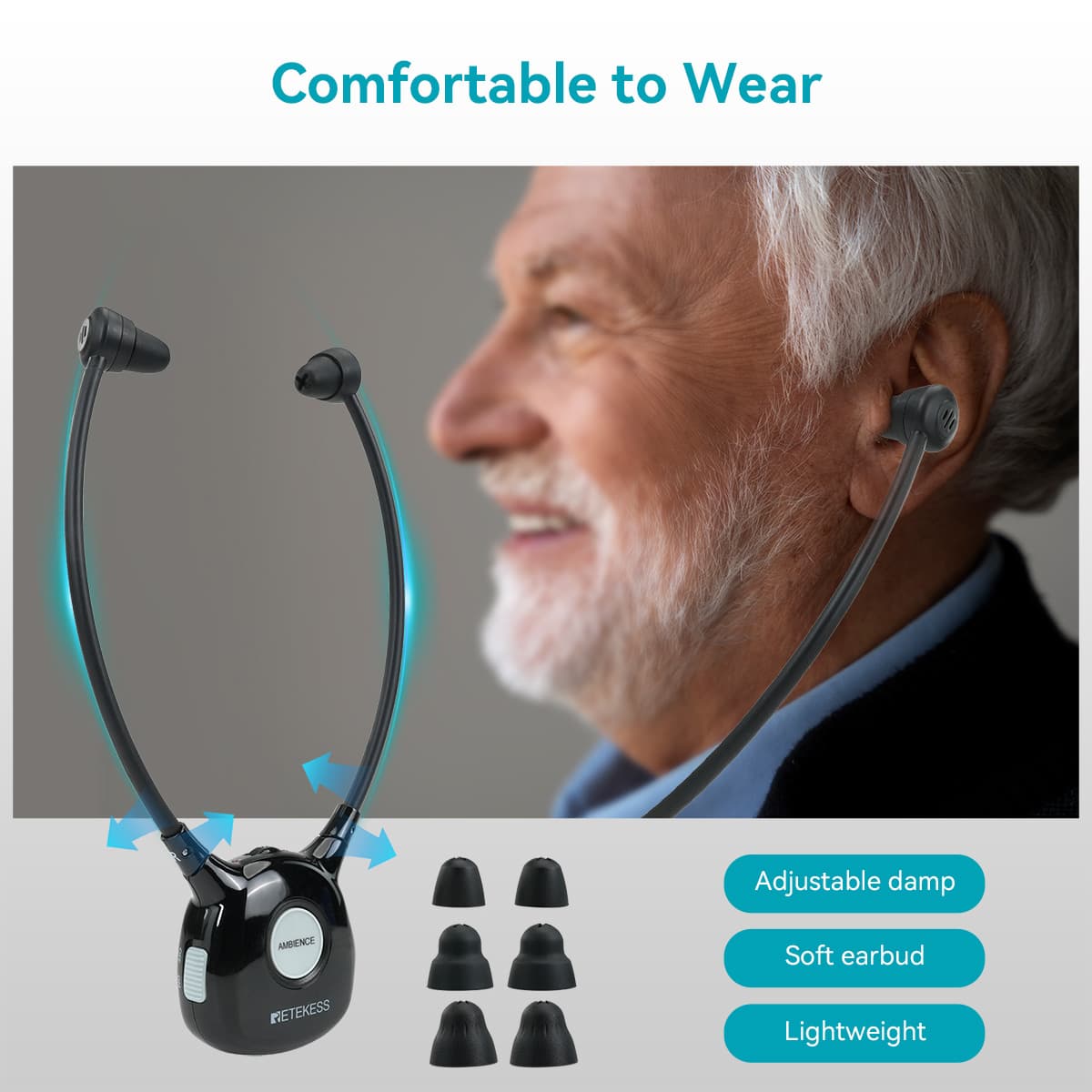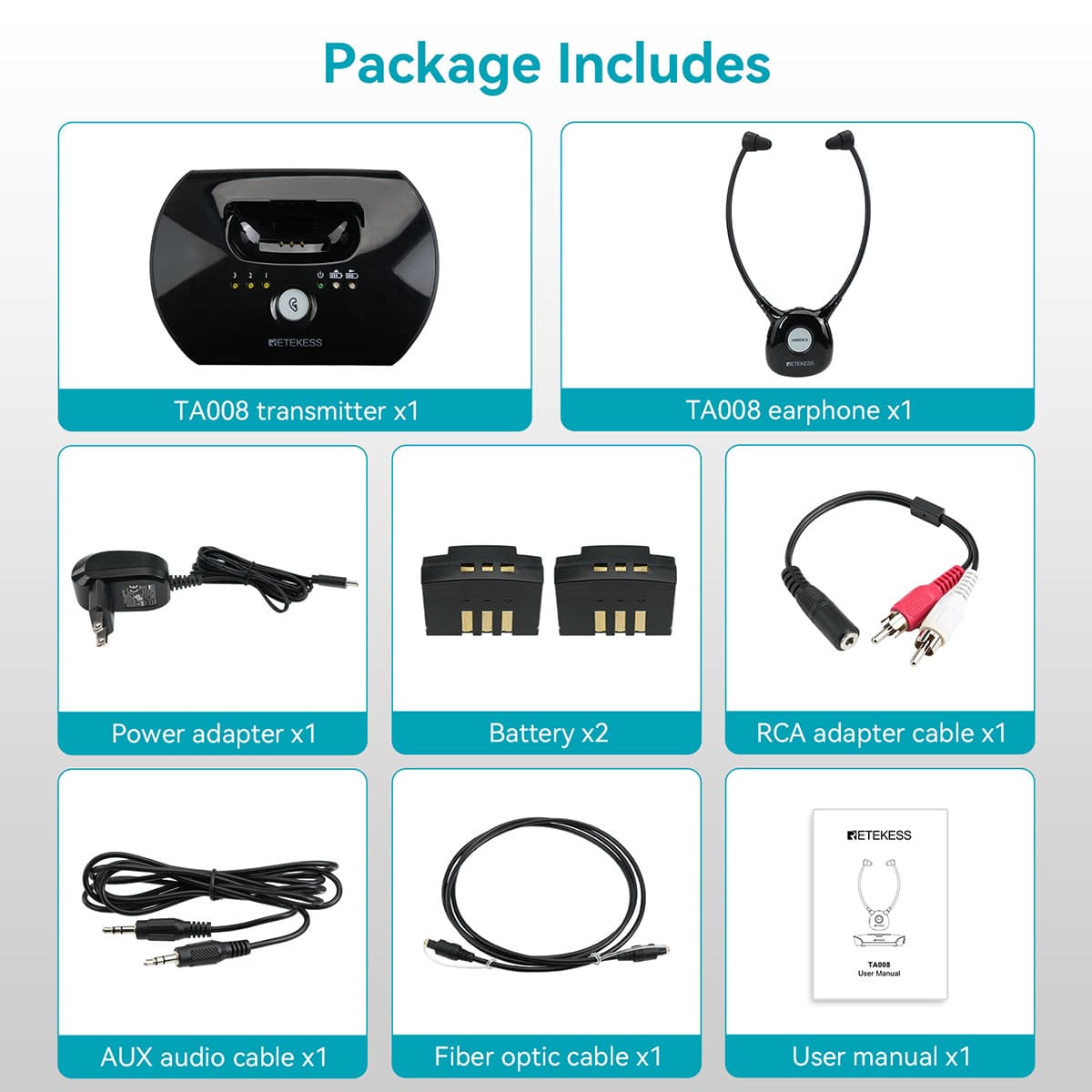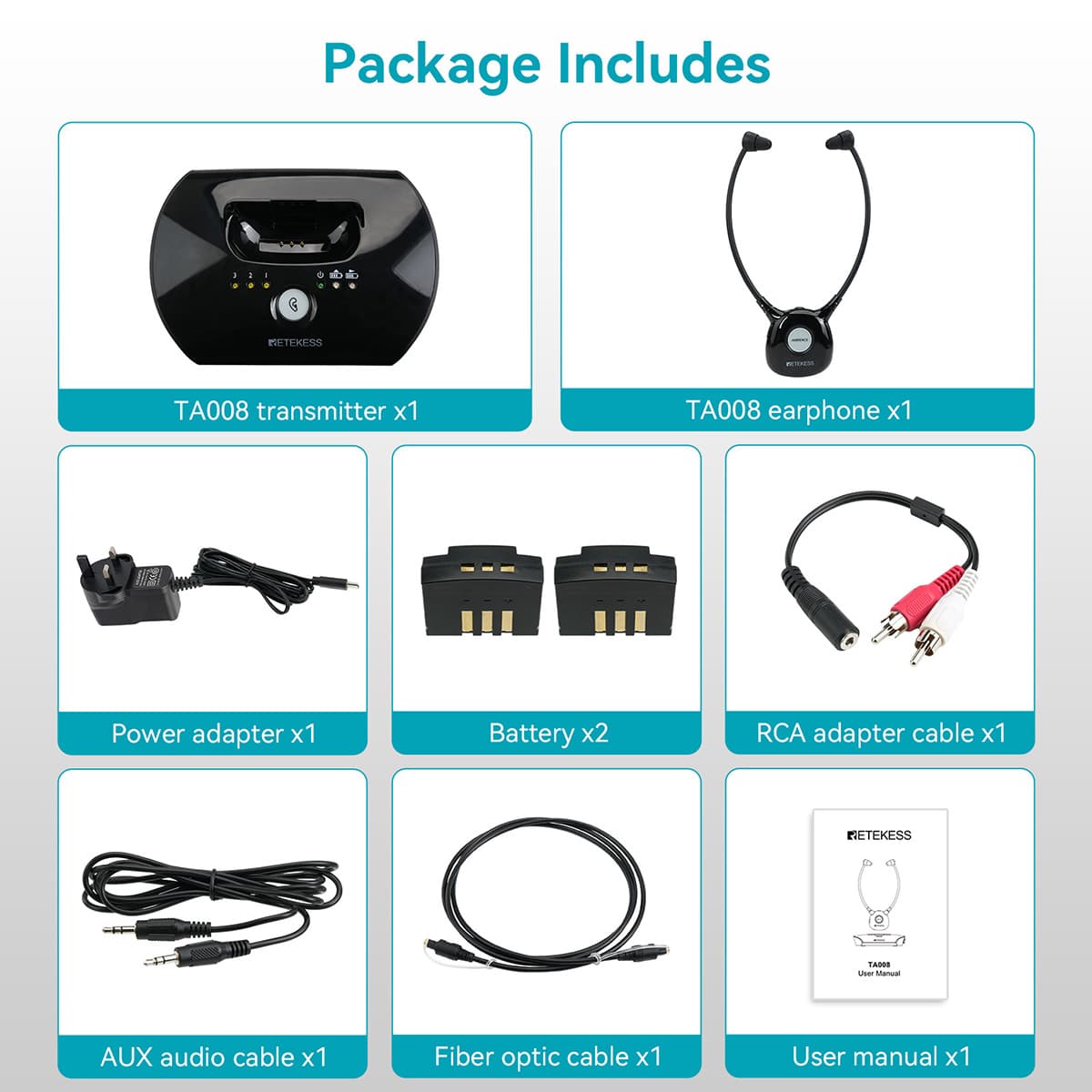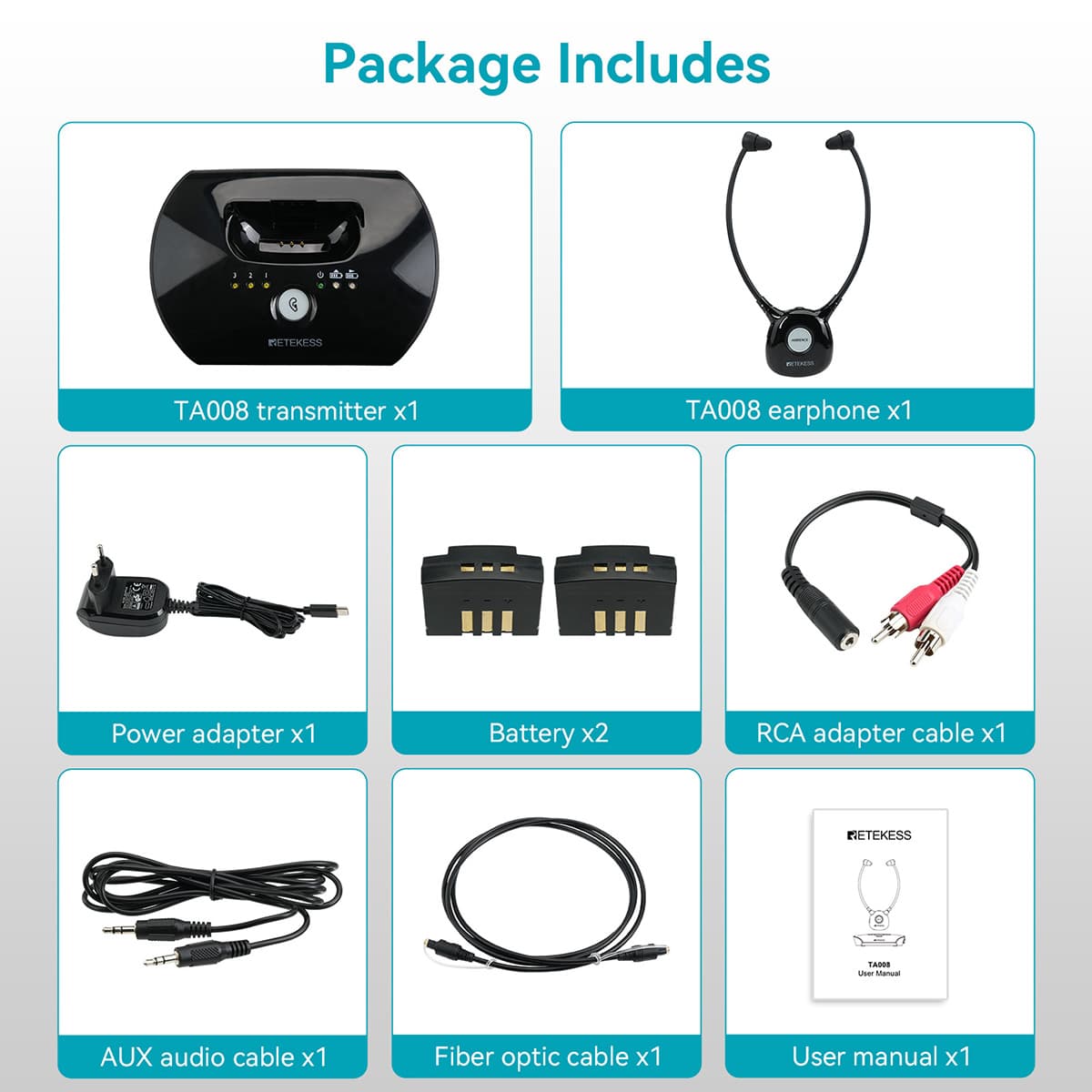Flexible gain adjustment
Multi-earphone connection
Adjustable damp
Dual battery
Wide compatibility
Auto power-off
Stereo mode
3-tone selection
10-level volume
Adjust Gain Separately
Hearing amplifier has an audio assistant gain adjustment knob on the back of the headphone. The knob allows the elderly to adjust the left or right ear gain separately. It is a good helper for the elderly to watch TV enjoyably
Damp Adjustment
TV headphones wireless support damp adjustment. Regardless of the distance left and right ear, the elderly wear it suitably
Easy to Carry
63g/0.14Ib wireless headphones for tv watching help the elderly walk around easily within a 30m distance
Easy to Operate
Large button is available for the left and right hands to operate. Grey color helps the elderly quickly find the button when they want to switch audio assistance and headphone mode, increasing the listening experience
Up to 10 Headphones
The transmitter can be connected to up to 10 tv headphones wireless. It increases the flexibility of use for elderly people with their friends
Compatible with TVs
Fiber optic, AUX, and RCA connectors make elderly TV hearing aid earphones connect most TVs flexibly and widely
All-day Use
350mAh battery provides up to 10 hours of work time. When you remove the headphones from the transmitter, it still can be used for a whole day
Turn Off Automatically
If there is no signal connection for 5 minutes, the wireless headphones for tv watching will turn off automatically to conserve the battery power
Two Sound Modes
Stereo mode offers the elderly a more realistic listening experience. Switch Mono/Stereo flexibly
Flexible Switch
Low, high, low+ high 3 tones are adjustable. The elderly choose the suitable based on their usage
Volume Adjustment
Volume knob and volume level display make the elderly hear clearly at a comfortable level
Please fill in your procurement needs and contact information
TA008 Wireless TV Headphones Technical Specifications
|
Item |
Indicators |
|
Input voltage and current |
DC5V 0.55A |
|
Operating frequency |
2402~2480MHz |
|
Maximum effective isotropic radiated power (MAX EIRP) |
<10dBm |
|
Frequency response |
40Hz-15KHz |
|
Distortion |
<0.5% |
|
Battery |
350mAh |
|
Usage distance |
100 feet/30M |
TA008 Wireless Audio Assist TV Headphones Package List
|
Item |
Quantity |
|
TA008 transmitter |
x1 |
|
TA008 earphone |
x1 |
|
Power adapter |
x1 |
|
Battery |
x2 |
|
RCA adapter cable |
x1 |
|
AUX audio cable |
x1 |
|
Fiber optic cable |
x1 |
|
User manual |
x1 |
1. Q:Connect the transmitter base & audio source, why does the headphone have no sound or send a buzzing sound?
Please check the connection, and adjust the audio source. You can choose the PCM (stereo mode) of the digital audio in the audio setting menu of the audio source.
2. Q:Adjust the volume to the biggest, why the audio sound still is small?
Maybe the audio source’s sound is smaller, enlarge the audio source sound, or headphone pairing failed, connect the base and headphone correctly and the battery power displays normally.
3. Q:Why does the headphone have no sound after successfully pairing?
Recheck whether the power cable is connected correctly and whether the pairing is successful. Then, ensure the audio service and the headphone are power-on. Finally, ensure the audio sound is on and the volume is adjustable.
4. Q:How to listen to audio through the fiber or RCA connector?
If the transmitter base and audio are connected with a 3.5mm audio cable, fiber cable, or RAC cable, the TA008 priority recognizes the signal from the 3.5mm audio cable. If you want to listen to audio through the fiber or RCA connector, disconnect the 3.5mm audio cable, then connect the fiber or RCA to listen to the audio signal.