Blog Detail
Table of Contents
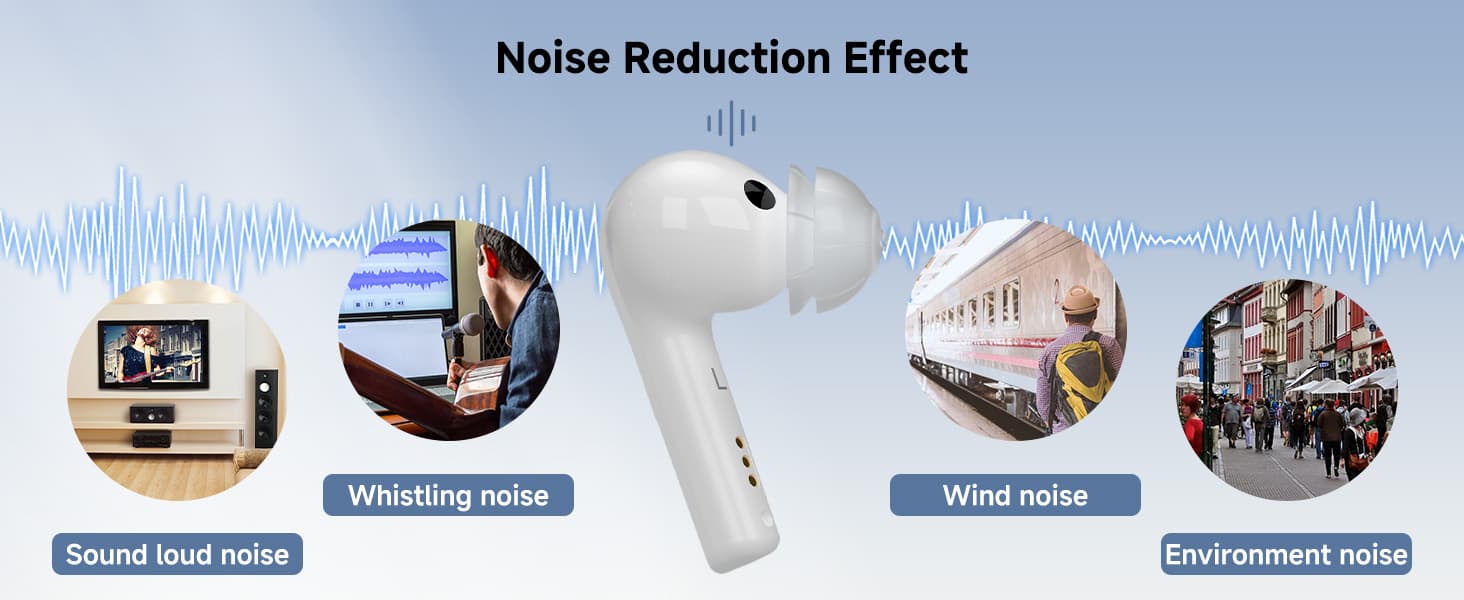
Operating Instructions for Noise Cancelling Hearing Aids
- Amy
- Nov 20, 2024
- 0 Comments
Reasons to choose rechargeable otc hearing aids:
1. Self-fitting OTC hearing aids prove comparable to professionally fitted
2. Lowest price for automatic custom settings with FDA-cleared hearing aids
3. Accuracy of hearing test results far exceeds that of hearing aids of the same price
4. Simple operation, multiple functions, support fine-tuning, noise reduction processing
5. Fast charging, 48 hours of battery life, easy Bluetooth connection
6. Easy and free returns within 30 days, 30 days of worry-free experience for better hearing
Turning the hearing aid on and off
TWS hearing aid on: Wear the popular hearing aid correctly in the ear. After about 6 seconds, the hearing aid will automatically turn on and emit a prompt tone;
TWS hearing aid off: Put the hearing aid into the corresponding card slot of the charging box and it will automatically turn off.
Portable charging box on: Short press the charging box power button for 1s to turn on the charging box.
Portable charging box off: Long press the charging box power button for 5s, the charging box will turn off, and the earphones will no longer charge.
Volume adjustment
1. Self-fitting hearing aid has a total of 11 levels of volume adjustment
2. When otc hearing aid is turned on, short press the "+" and "-" keys to adjust the volume. When the volume is adjusted to the maximum or minimum, hearing aid will emit a prompt tone "beep beep".
Mode switching
1. Hearingsense 1 bluetooth hearing aid has a total of four modes
2. Mode switching: When hearing aid is turned on, long press the "+" key for about 3 seconds to cycle through noise-cancelling hearing aid modes, accompanied by a prompt tone (as shown in the table below)
|
Modes |
Beep |
|
Standard Mode |
Once |
|
Noise Reduction Mode |
Twice |
|
Conference Mode |
Three times |
|
Outdoor Mode |
Four times |
Bluetooth connection
1. After otc hearing aid is turned on, the blue light of the otc hearing aid flashes. Turn on the Bluetooth function of the electronic device to search and match. When the mobile phone (or other mobile device) is connected to the hearing aid by Bluetooth, the hearing aid will emit a "Connected" prompt tone, and then the blue light will go out.
2. Bluetooth disconnection: When the mobile phone (or other mobile device) is disconnected from digital hearing aid, affordable hearing aid will emit a "Disconnected" prompt tone, and then hearing aid will re-enter the Bluetooth broadcast state. At this time, the blue light flashes for 30s, and the Bluetooth broadcast time is about 10 minutes.
3. Bluetooth is not connected: If the mobile phone (or other mobile device) is not connected to digital chip hearing aid during Bluetooth broadcast, the Bluetooth broadcast is turned off and the indicator light goes out; if Bluetooth broadcast is required, you can put it in the charging box to reactivate it.
Power display
1. After the Bluetooth is connected to rechargeable hearing aids headset, you can check the power of popular hearing aid headset on the APP.
2. Short press the power button of the small charging box once (when the Type-C charging cable is not connected) to view the current power of the charging box; long press the power button for 5S to turn off the power display of the charging box.
Bluetooth function
1. You can use the APP that comes with the paired Bluetooth device to adjust the volume while playing music or making a call.
2. You can use the APP that comes with the paired Bluetooth device to switch, pause or play tracks.
3. When a call comes in, short press the volume "-" button on durable hearing aid to answer the call. When in a call state, long press the "-" button for about 2 seconds to hang up the call; long press the volume "-" button for about 2 seconds to reject the call.

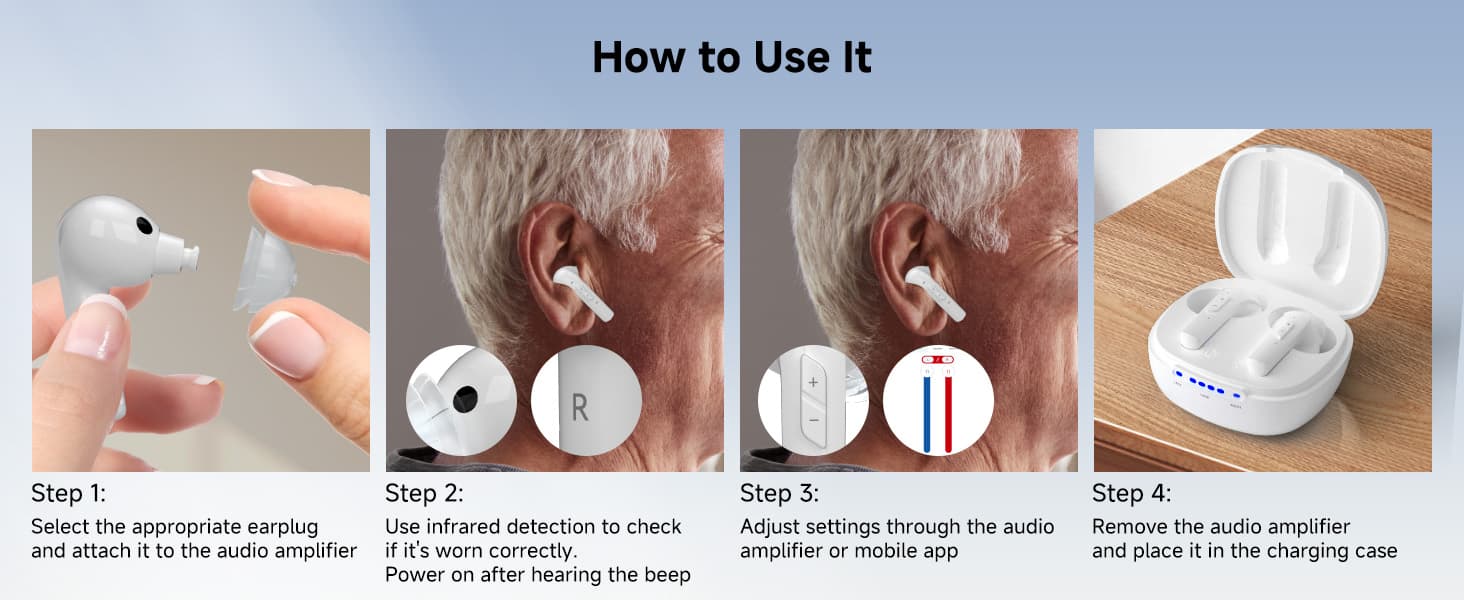





















Comments (0)