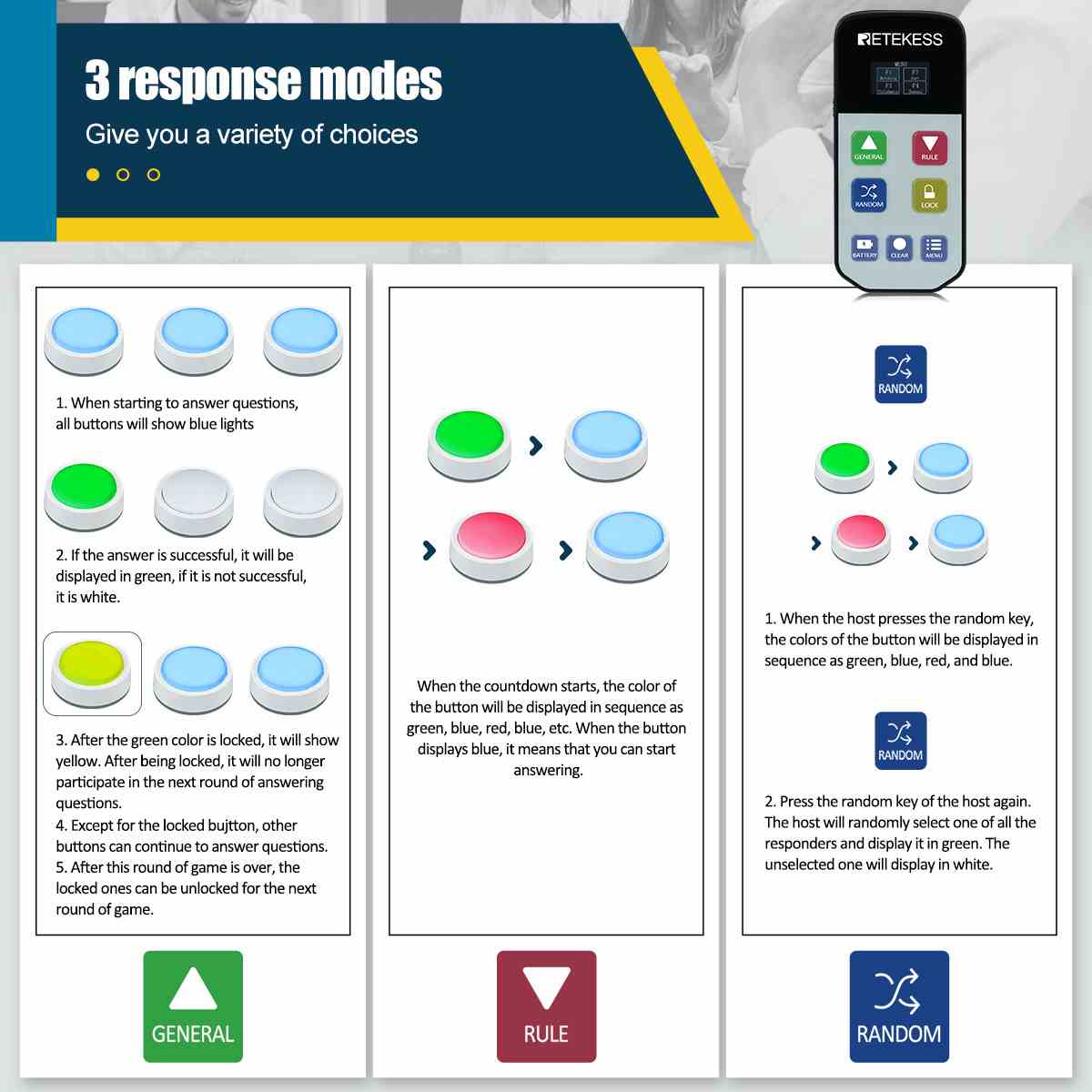Multiple modes for diverse social games
Lock answered players to continue the game
Can assign multiple responders for successful answers
Randomly select players for answering questions
One-click battery check for convenience
-
30-Day Money-Back Guarantee
-
3-Year Warranty
-
Secure Payments | SSL Encrypted
-
Lifetime Customer Support
-
Payment Methods










Description
The Retekess TM102 Game Show Buzzer System is the perfect companion for your game nights, parties, and events in bars or clubs. Featuring 12 buttons, this versatile system offers multiple modes suitable for a variety of social games, ensuring endless fun for participants. It allows you to lock players who have answered questions, facilitating smooth transitions between rounds. With the option to set up to five players for answering, everyone can join in on the excitement. Additionally, the random selection feature keeps the game dynamic by choosing players at random for each question. Designed for convenience, it also includes a one-click battery check, making it easy to ensure your buzzer is always ready for action. Enjoy an engaging and interactive experience with the Retekess TM102!
1. Simplified Operation with One-Button Control
- This game buzzer system is designed for effortless use, featuring a streamlined one-button control for various functions. Users can easily start answering questions, lock the buzzer, check battery levels, disable buttons, and switch game modes—all with a single button press.
This intuitive design ensures that players can focus on the game without getting bogged down by complicated controls, enhancing the overall gaming experience.
2. The 3-mode game buzzer adds an extra layer of excitement to any game.
Normal Mode: Players press the button to answer directly, with the button corresponding to the first correct answer lighting up in green. Subsequent buttons pressed can either be set as unanswerable or display different colors based on the order of answers given. Note that the button colors are pre-programmed and cannot be customized.
Rule Mode: When the game begins, the button lights flash. Players can only submit answers when the button is lit blue (steady on). If a button is pressed while flashing, it will register as a foul and turn red, locking that button.
Random Mode: After the host hits "Start," the buttons begin to flash. Once the host presses the stop button, one button will turn green, indicating the selected player, while all other buttons will lock and become unresponsive to further input.
3. User-Friendly Rechargeable System for Party competitions
This game buzzer system features a user-friendly rechargeable design with replaceable batteries. The host operates on 3 AAA batteries (not included) for mobile convenience, while each button is rechargeable and offers an impressive 25 hours of usage. With a Type-C charging socket for fast charging and a one-click battery status check, managing power levels has never been easier, ensuring uninterrupted gameplay.
4. Impressive Working Range for Versatile Use
The game buzzer system boasts a signal transmission distance of up to 80 meters (262 feet) in open spaces, providing exceptional freedom of operation without the need for wiring. This feature makes it ideal for various settings, including family game nights and school competitions, allowing users to engage in lively activities without being constrained by distance. Enjoy seamless connectivity and flexibility in your gameplay!
Spec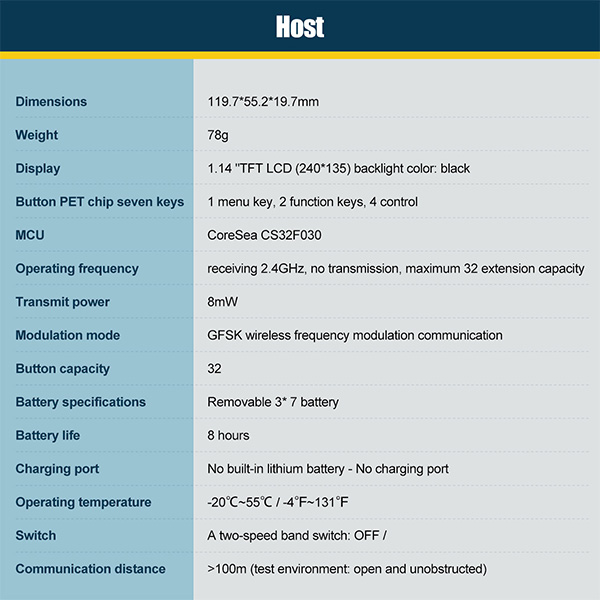
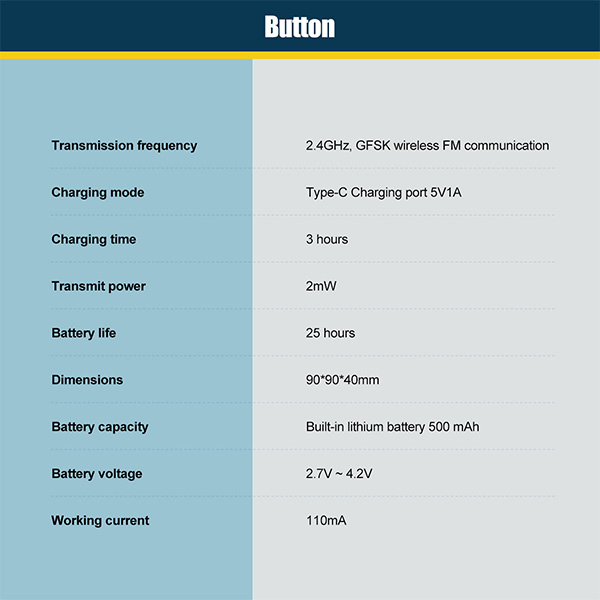
The Retekess TM102 Game Show Buzzer System is the perfect companion for your game nights, parties, and events in bars or clubs. Featuring 12 buttons, this versatile system offers multiple modes suitable for a variety of social games, ensuring endless fun for participants. It allows you to lock players who have answered questions, facilitating smooth transitions between rounds. With the option to set up to five players for answering, everyone can join in on the excitement. Additionally, the random selection feature keeps the game dynamic by choosing players at random for each question. Designed for convenience, it also includes a one-click battery check, making it easy to ensure your buzzer is always ready for action. Enjoy an engaging and interactive experience with the Retekess TM102!
1. Simplified Operation with One-Button Control
- This game buzzer system is designed for effortless use, featuring a streamlined one-button control for various functions. Users can easily start answering questions, lock the buzzer, check battery levels, disable buttons, and switch game modes—all with a single button press.
This intuitive design ensures that players can focus on the game without getting bogged down by complicated controls, enhancing the overall gaming experience.
2. The 3-mode game buzzer adds an extra layer of excitement to any game.
Normal Mode: Players press the button to answer directly, with the button corresponding to the first correct answer lighting up in green. Subsequent buttons pressed can either be set as unanswerable or display different colors based on the order of answers given. Note that the button colors are pre-programmed and cannot be customized.
Rule Mode: When the game begins, the button lights flash. Players can only submit answers when the button is lit blue (steady on). If a button is pressed while flashing, it will register as a foul and turn red, locking that button.
Random Mode: After the host hits "Start," the buttons begin to flash. Once the host presses the stop button, one button will turn green, indicating the selected player, while all other buttons will lock and become unresponsive to further input.
3. User-Friendly Rechargeable System for Party competitions
This game buzzer system features a user-friendly rechargeable design with replaceable batteries. The host operates on 3 AAA batteries (not included) for mobile convenience, while each button is rechargeable and offers an impressive 25 hours of usage. With a Type-C charging socket for fast charging and a one-click battery status check, managing power levels has never been easier, ensuring uninterrupted gameplay.
4. Impressive Working Range for Versatile Use
The game buzzer system boasts a signal transmission distance of up to 80 meters (262 feet) in open spaces, providing exceptional freedom of operation without the need for wiring. This feature makes it ideal for various settings, including family game nights and school competitions, allowing users to engage in lively activities without being constrained by distance. Enjoy seamless connectivity and flexibility in your gameplay!
Spec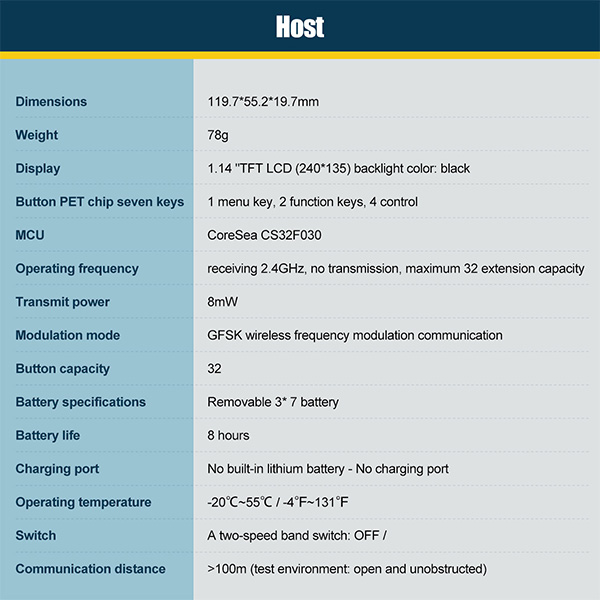
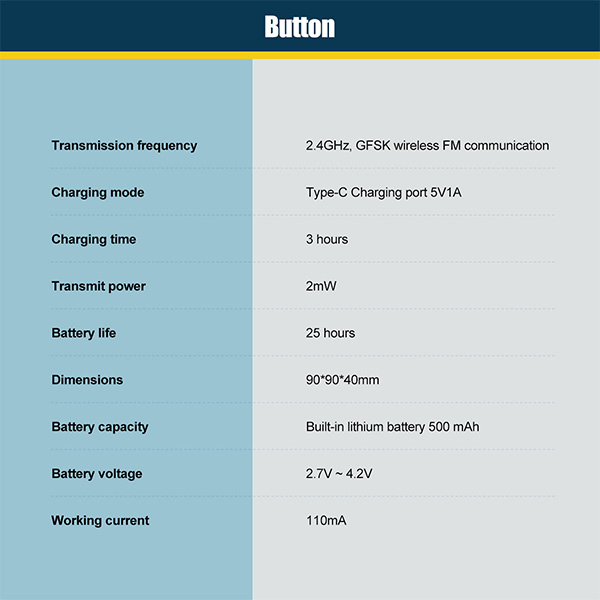
Spec
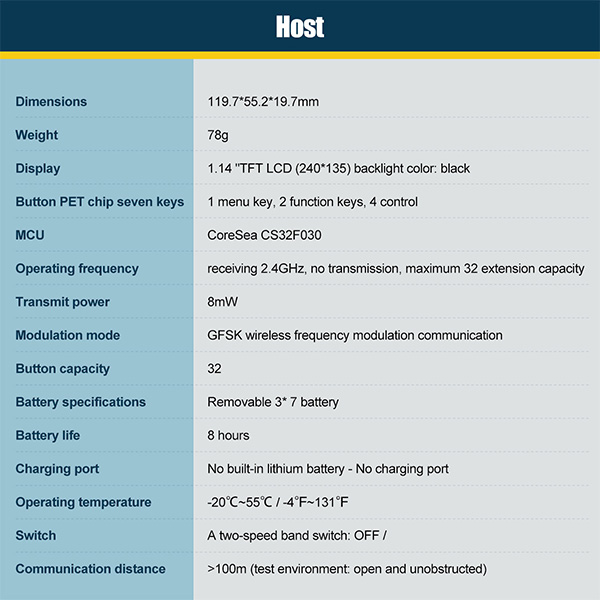
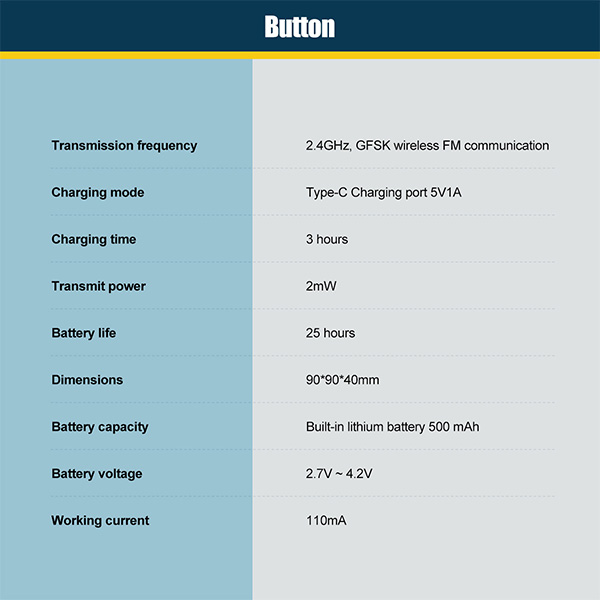
FAQ
Q: How many call button can I use?
A: support Max 32 call buttons, if you need others, pls contact us to get the best price for you.
Q: I live in Europe/US, can I use this sets?
A: Yes, it adopts 2.4G wireless technology, it is free in the whole world.
Q: When do I know the call button need to be changed battery?
A: There will be low-power reminder, it will flash red light.
Q: Can I use the TM102 buttons with the Retekess TM101 screen?
A: No, they cannot be used together.
If you still have other questions, please feel free to contact us by phone at +86-15639073051 or email at support@retekess.com
Reviews
Customer Reviews
David
Dec 23, 2024
We are going to use in the party, looked at a lot of products, reviews are good and bad, so at the same time bought three sets of different brands to compare, relatively speaking, this product is more stable and we tested more than one person at the same time press the button, other brands of buzzers will always appear to be unable to work properly, but this will not be, so we chose to keep it, and at the same time to give you a reference.
Olivia
Dec 04, 2024
Bought this for my wife who is a teacher and often plays quiz games, the kids have a great time and the quality of this is great, it will stand up to the kids banging on it perfectly, very happy with it.
Anthony Lopez
Sep 18, 2024
We will be using it for games in class. Young and old alike! Can't wait to see all the students in action!
RelevantDocuments
Paging System
Inquiry